It’s NOT VPN,
It’s AlwaysHome
Alwayshome is the ideal solution for expats, international travelers, cord cutters and digital normads to access their streaming subscriptions or content from anywhere in the world. It works for virtually all streaming services and virtually all devices such as smart phone, computer, Fire Stick/TV, XBox, Play Station, Apple TV, streaming boxes and even some Smart TVs.
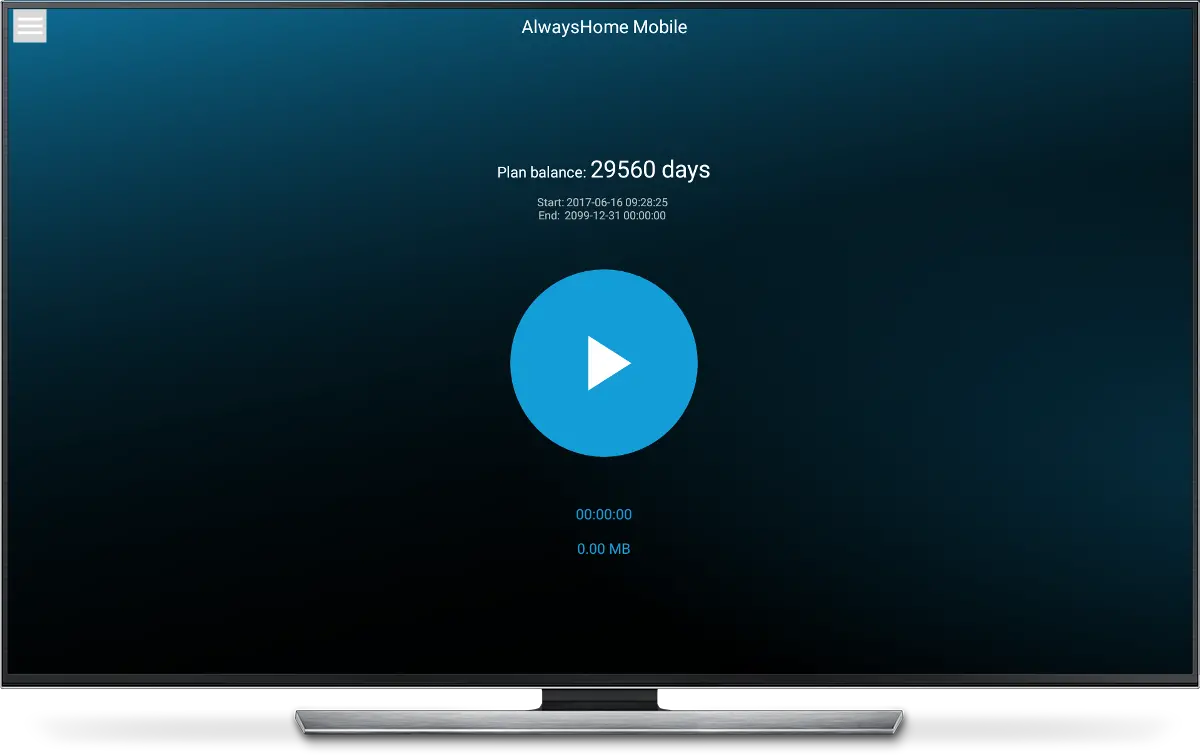
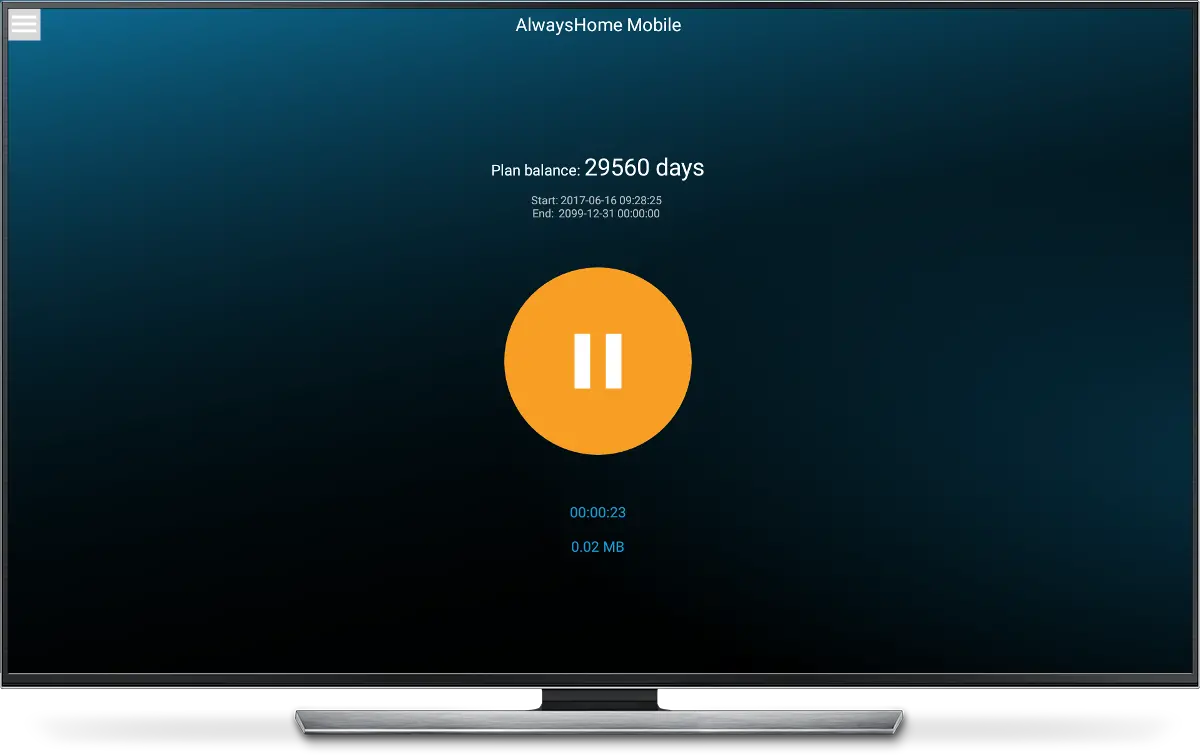


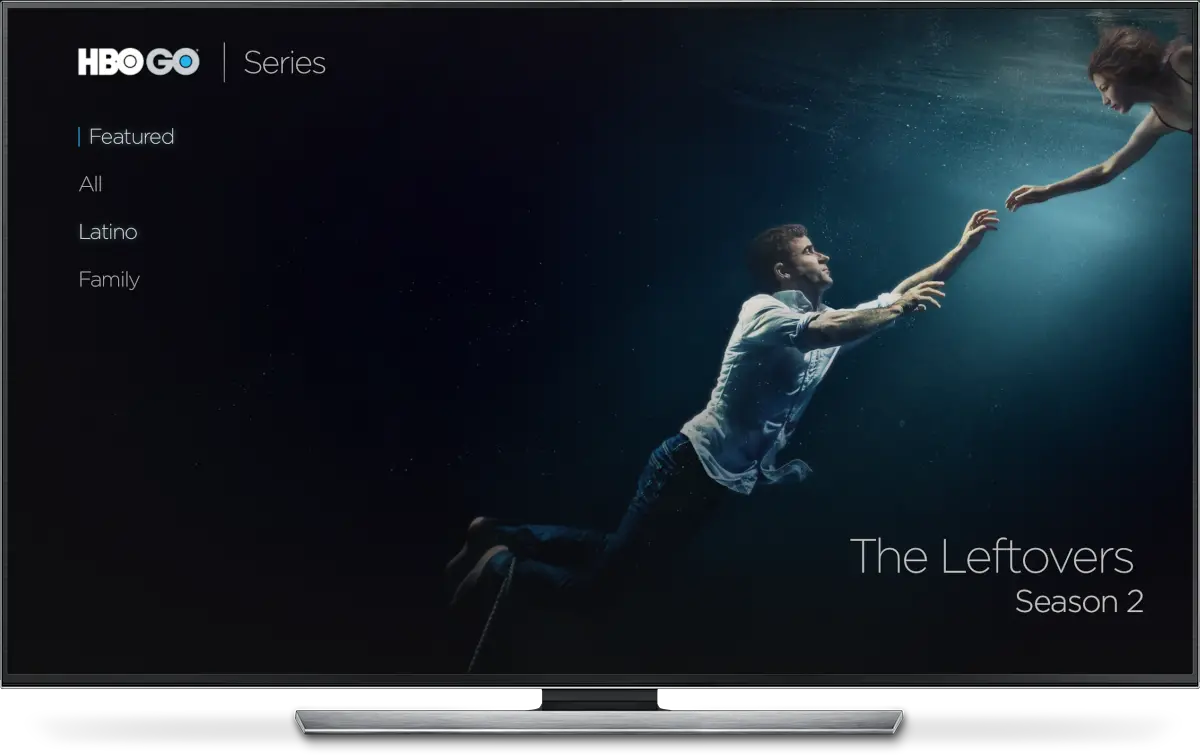

AlwaysHome App
If you travel light or prefer to do everything on computer/phone/ipad, AlwaysHome App is all you need. Simply download and install the app on your mobile device, create an account, and subscribe to the service. Once connected, you can enjoy unrestricted access to your favorite streaming content just like at home, no matter where you are in the world. Say goodbye to geographical restrictions and hello to seamless, uninterrupted streaming with AlwaysHome.

AlwaysHome Wi-Fi Hotspot
With the AlwaysHome Wi-Fi hotspot, there's no need for complicated configurations as it operates on a plug-and-play basis. Upon connection, the device automatically functions as a Wi-Fi hotspot with the login credentials, including name and password, conveniently written on the device's back. The AlwaysHome Wi-Fi hotspot is an ideal solution for individuals who may not have the option or desire to install apps on their mobile devices. The device effortlessly connects all Wi-Fi-enabled devices, including Apple TV, Roku Box, Play Station, Xbox, phones, and computers, to streaming services or home networks. *. The AlwaysHome Wi-Fi hotspot needs a separate subscription to function.

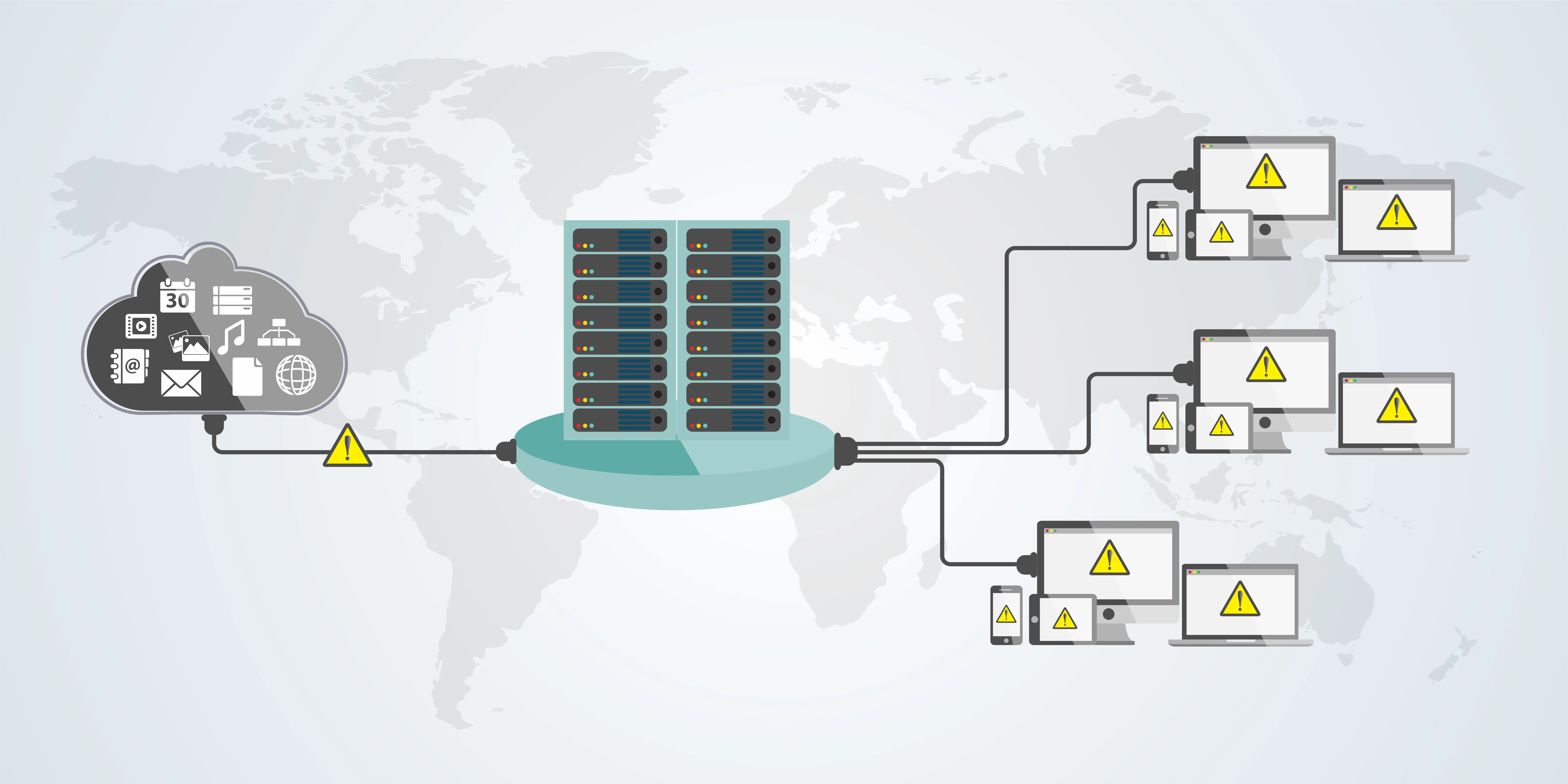
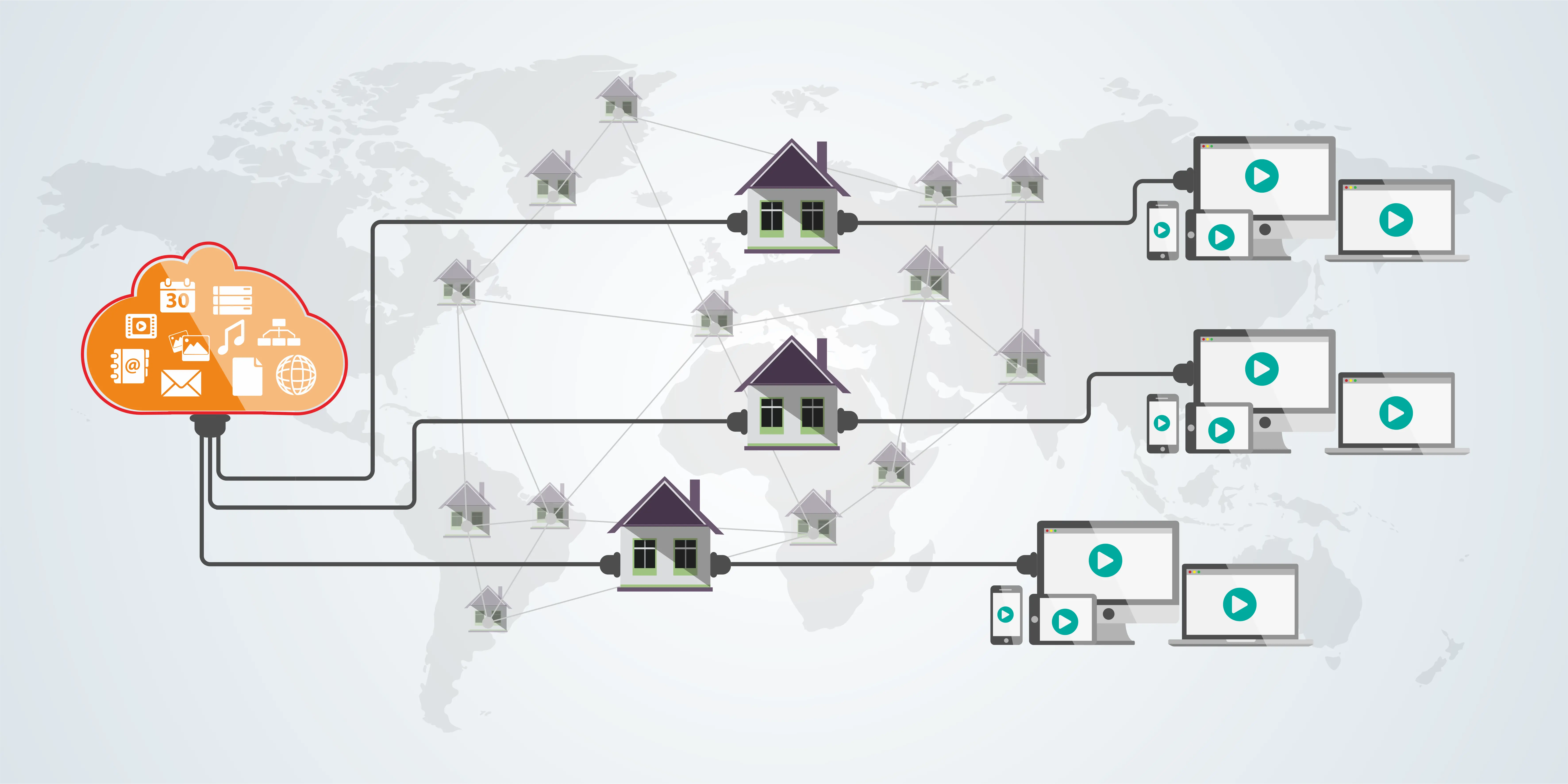
When accessing streaming services from far away, AlwaysHome is 3-10 times faster than normal VPN and enables you to watch videos in full HD quality. We implemented serveral advanced technology within it.
Long-Fi™️
Long-Fi™️ is Homing Systems proprietary technology. Which enables your remote devices connect to your home/office network or any internet service directly. However far you are alway from home, it works just like you're at home physically. It is secure, reliable and extremely fast!
Ultra-Sharing™️
Ultra-Sharing™️ is another Homing Systems proprietary technology. Which allows the volunteers to contribute their IT resources and share the profit. With Ultra-Sharing™️, Always Home built these shared IT resources into a reliable, un-blockable service cloud. Without knowing any technical terms(eg. servers, IP, etc.), you can just easily access to your favourite subscription services as if you are physically sitting in your friend's living room.
Streaming requires fast network speed which is hard to come by from remote places. With built-in network acceleration technology, AlwaysHome achieves 3-10 times faster speed when accessing content from far place.
If you're not 100% satisfied with AlwaysHome, simply let us know within 30 days and we'll refund full amount of your payment (Note: if there is a hardware, it needs to be returned in original form).
Try AlwaysHome App Risk-Free
With AlwaysHome, you can easily set up a home proxy at your own home and access home network devices such as IP camera, computer, printer, etc from anywhere you go. There are great benefits of having your own home proxy.



Get your own home proxy device for just $29.00 and install it at home